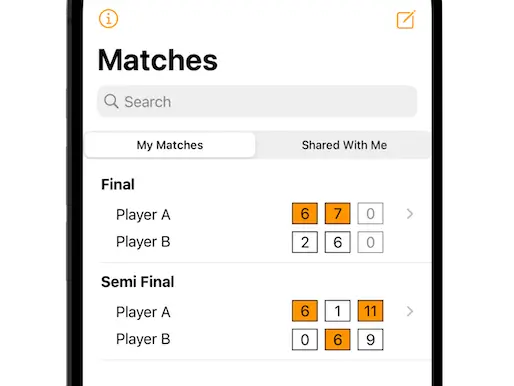
Tracking
All your tracked matches readily available.
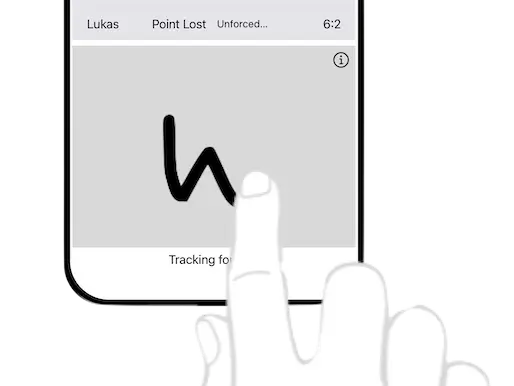
Gestures
Track with simple gestures and keep your eye on the ball.
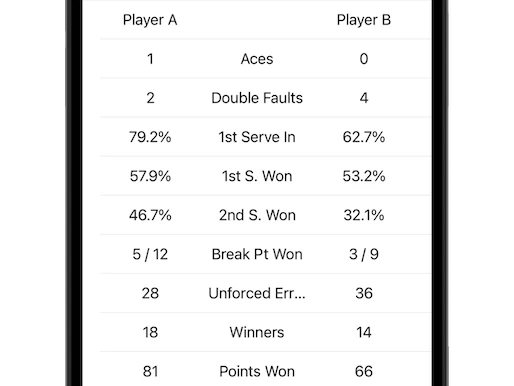
Statistics
Get live statistics during a match, real insights to improve your game.
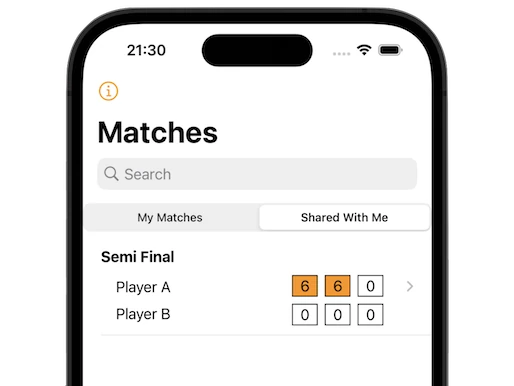
Sharing
Share a match with others and they can follow in real-time on their MAIQ app.
How to use MAIQ
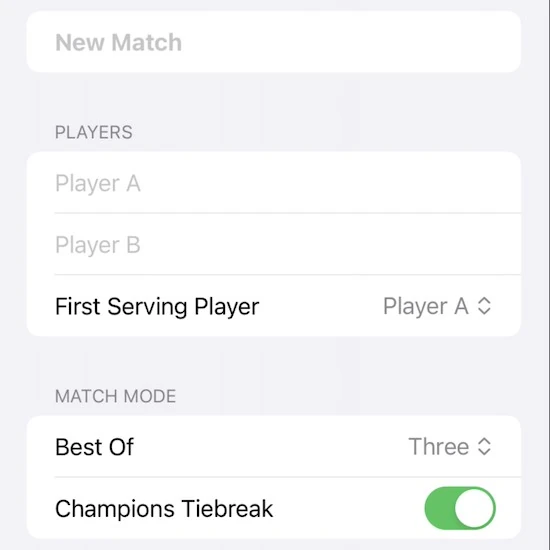
Create a new match
Enter information about a much such
- as the players' names
- how many sets to win
- whether or not a deciding set is played in full or as a 10-point tiebreak
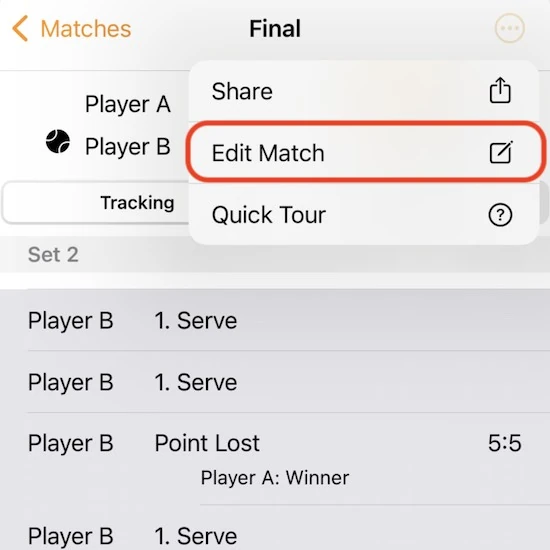
Edit match details
Edit the match details at any time via the top-right menu.
Keep in mind that some details are not editable after the match has started.
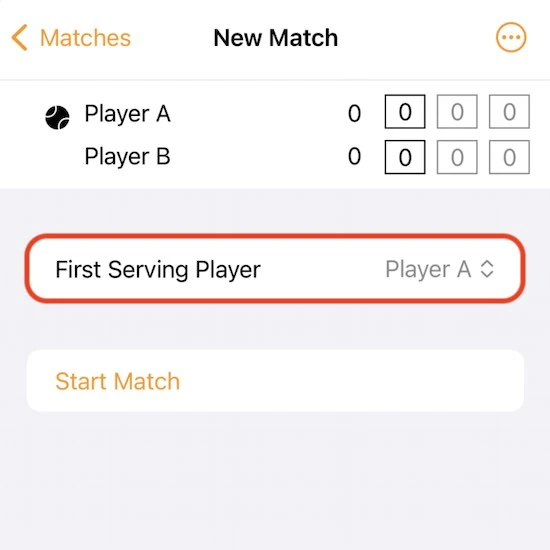
Set which player is serving first
Before a match starts, you are asked to set which player is serving first.
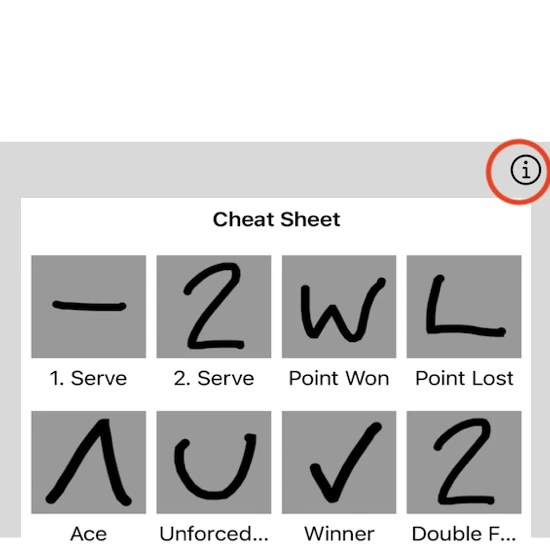
Track match progress
Use gestures to track each shot and outcome.
Clicking the icon brings up a cheat-sheet showing all the gestures.
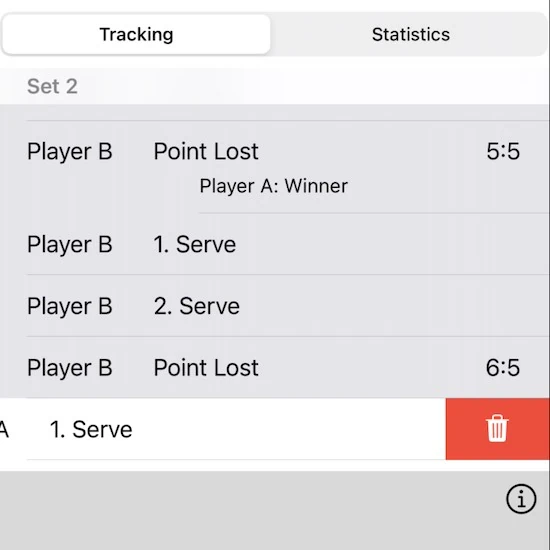
Undo last play
Swipe left on the last entry in the shot list to delete it.
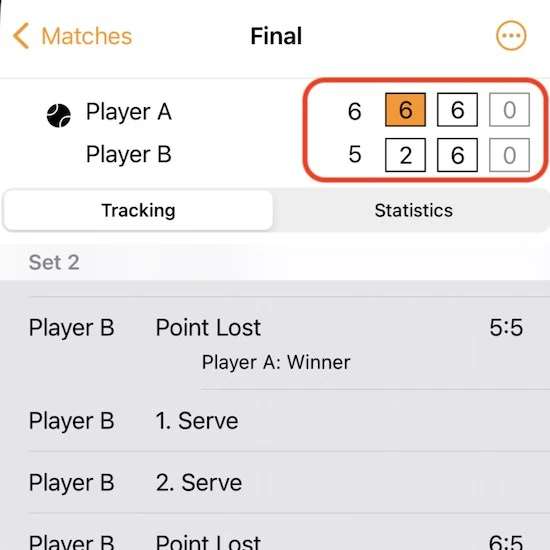
Correct the score
You missed a shot? your seat neighbor was distracting you? No problem! Clicking on the score board will let you correct the score.
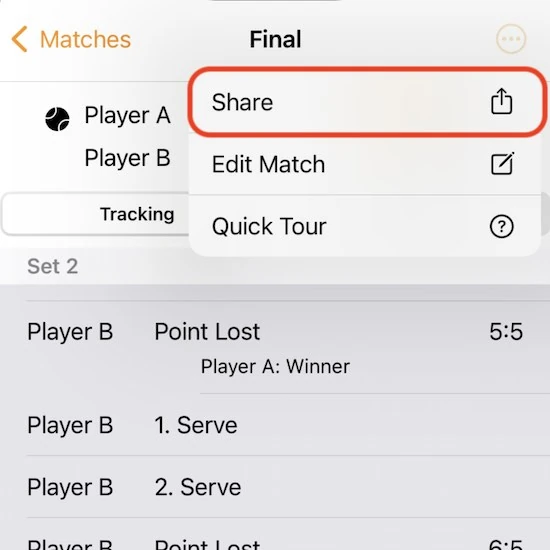
Sharing
Use the share menu to send a friend a link to a match. He or she can then follow the match progress in real-time using their MAIQ app. Following a match is read-only. So don't worry that your friends will mess up anything.
Anybody with the share link can view your match!
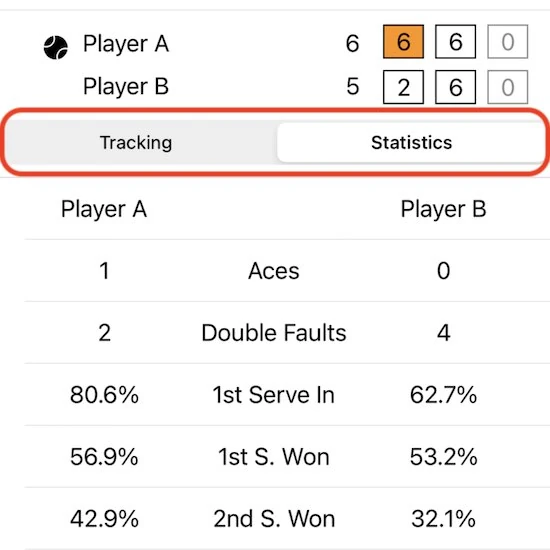
View statistics
Toggle between tracking and statistics
The statistics view provides you with the most importand match statistics in real-time for both players.
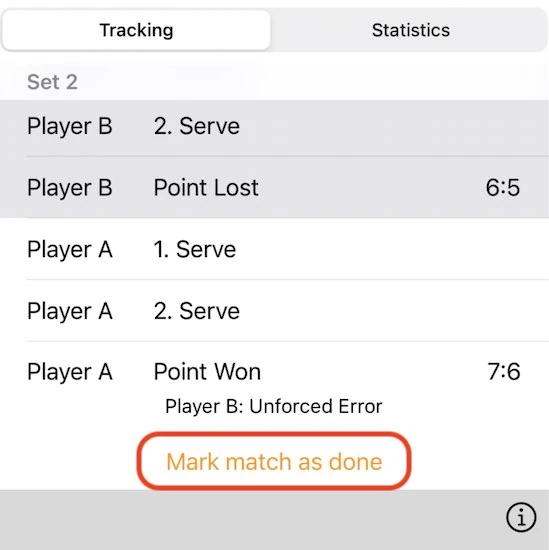
Mark match as done
After recording a winning match point, you can mark a match as done. This will hide the gesture canvas.
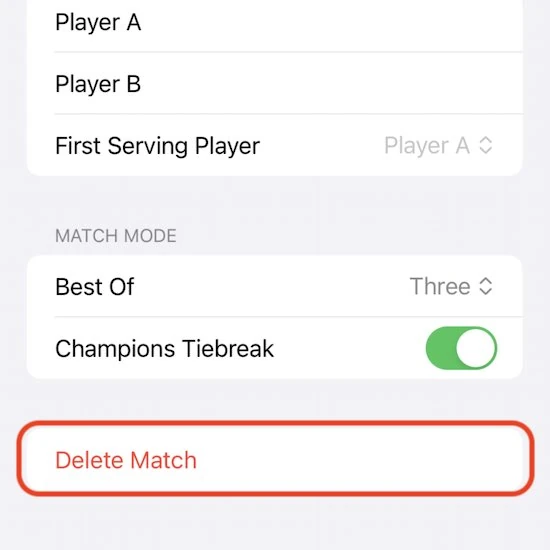
Delete a match
You can delete a match at any time. This cannot be undone!
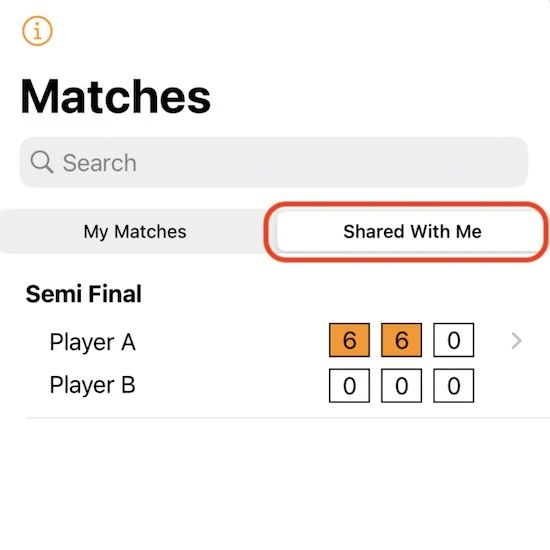
View matches shared with me
On the match list screen, you view all matches that are shared with you.
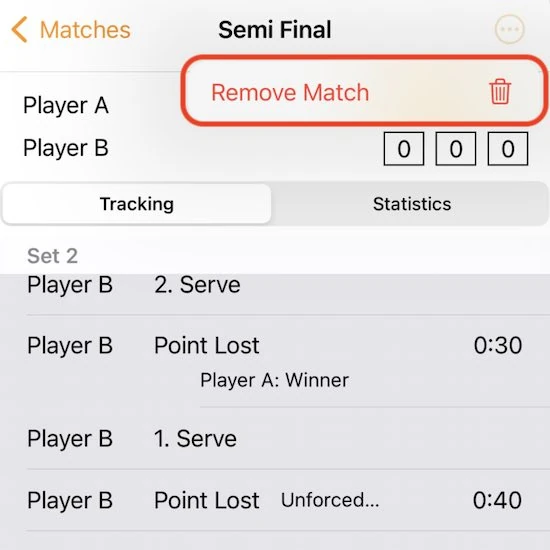
Remove a shared match
You can remove a match that was shared with you. To view the match again, you have to ask for it to be shared with you again by the person that created the match.
